Culture
Tools for Adapting to a Virtual Reality

With Governor Inslee’s “Stay Home, Stay Healthy” order enacted this week and other states doing the same, working from home for the majority of us is no longer a choice—it’s the law. Like many of you, MFA staff have been working from home for weeks. We recognize the challenges that come along with remote work and especially the switch to remote meetings! We thought we’d share a few tools and tricks we’ve found to be successful while conducting video conferences and virtual meetings.
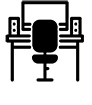 Get comfortable. We might be working from home for a while. Do your best to set up a comfortable space that is as quiet and distraction-free as possible (those with kids and needy pets get a pass) and strive for an uncluttered background for video conferences. (Microsoft Teams has a helpful “blur your background” setting. Clutter magically disappears!)
Get comfortable. We might be working from home for a while. Do your best to set up a comfortable space that is as quiet and distraction-free as possible (those with kids and needy pets get a pass) and strive for an uncluttered background for video conferences. (Microsoft Teams has a helpful “blur your background” setting. Clutter magically disappears!)
Be p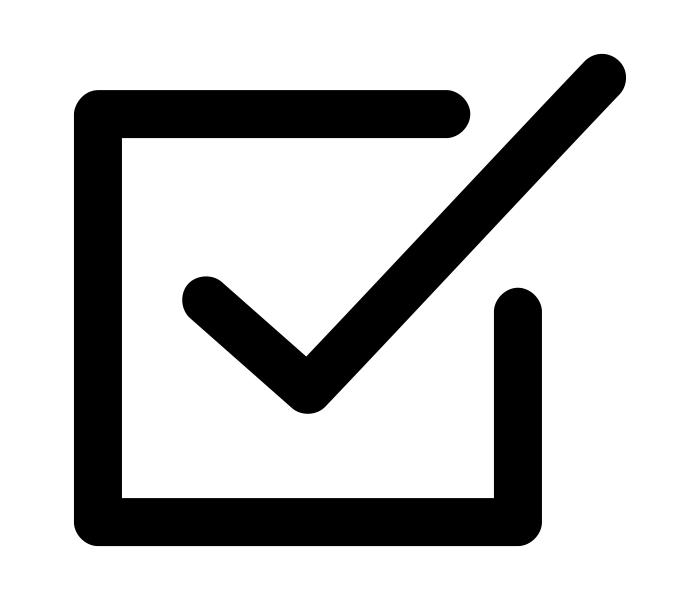 repared! Be sure to test your computer’s microphone and speakers in the meeting platform well before the meeting to ensure everything works properly. Many of us are on calls with multiple different platforms throughout the day; what works for one platform might not work for another. This gives you a little time to fix any issues before the meeting starts.
repared! Be sure to test your computer’s microphone and speakers in the meeting platform well before the meeting to ensure everything works properly. Many of us are on calls with multiple different platforms throughout the day; what works for one platform might not work for another. This gives you a little time to fix any issues before the meeting starts.
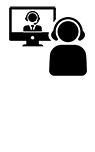 Let people see you! Let’s be honest: None of us love the way we look on video conferencing, but there are some things you can do to make it less painful. If you’re just getting set up for video meetings, turn on your computer’s camera and check to make sure you aren’t backlit (too much light coming from behind you.) Position the camera and yourself in a way so that your face is well-lit, and you aren’t a shady shadow figure. (Pro tip: try to situate lights/windows in front of you, not behind you!) Want to take it to the next level and look glamorous on Zoom? Check out this article.
Let people see you! Let’s be honest: None of us love the way we look on video conferencing, but there are some things you can do to make it less painful. If you’re just getting set up for video meetings, turn on your computer’s camera and check to make sure you aren’t backlit (too much light coming from behind you.) Position the camera and yourself in a way so that your face is well-lit, and you aren’t a shady shadow figure. (Pro tip: try to situate lights/windows in front of you, not behind you!) Want to take it to the next level and look glamorous on Zoom? Check out this article.
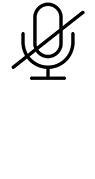
When joining a call, always mute your microphone. Doing so means you enter meetings quietly and that any noise on your end isn’t making it harder for your meeting-mates to hear. This is especially helpful if, like many of us, you’ve got kids sharing your workspace. But this leads to our next tip…
Before speaking, check to see if your phone is still on mute. Happens to the best of us. We give a brilliant, insightful answer only to discover that no one heard it but the dog.
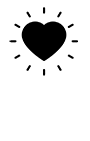
Check-in with each other. These are very uncertain times with no shortage of frightening news and anxiety-producing narratives everywhere we turn. People are worried about the health of their families. People are being furloughed and laid off. An unfortunate side effect of social distancing is that we’re physically separated, which can further compound these anxieties. If holding a meeting with a close team or colleagues, set aside a couple of minutes at the beginning of the meeting to check in with each other. After all, we’re all in this together.
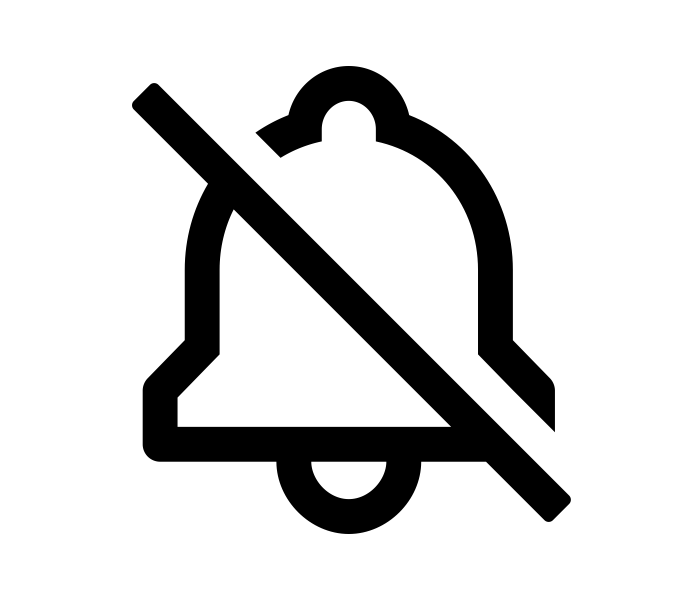 Eliminate distractions and focus on the agenda. Notices from other messaging applications, emails, and other programs can be distracting, which can detract from the flow of the meeting and make your attendees feel less important. Turning off these programs or silencing notifications helps keep the meeting focused and interruption-free.
Eliminate distractions and focus on the agenda. Notices from other messaging applications, emails, and other programs can be distracting, which can detract from the flow of the meeting and make your attendees feel less important. Turning off these programs or silencing notifications helps keep the meeting focused and interruption-free.
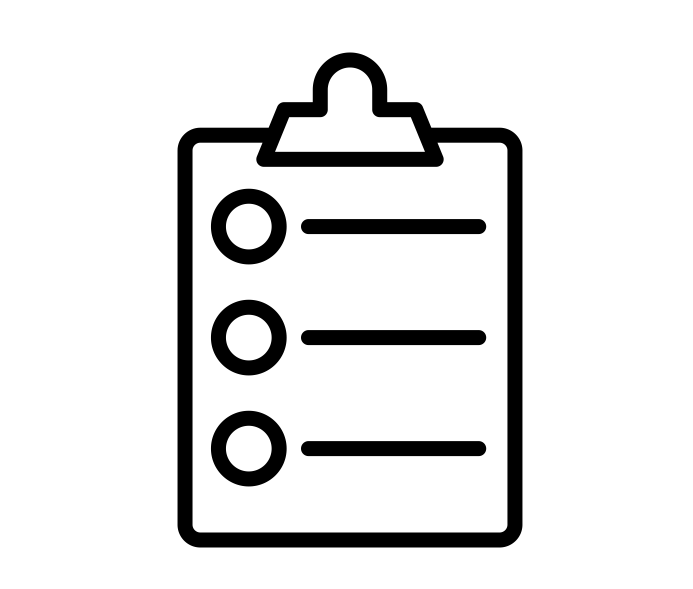
If you’re running the meeting, share the agenda and “rules of the road” well beforehand. This helps establish meeting norms, get everyone on the same page, and get things back on track if they go sideways. You can also add the agenda to the meeting room chat so people don’t have to search through emails to find it.
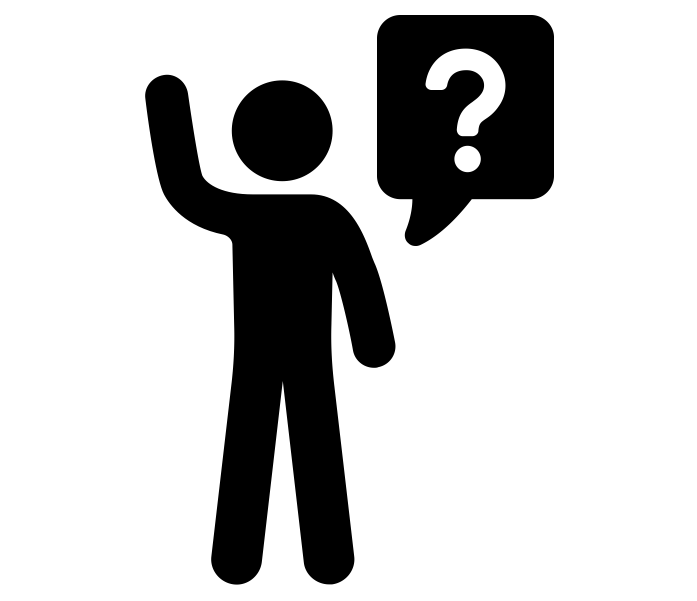 Give everyone the opportunity to provide input. Designate a meeting facilitator and leave 10 minutes at the end for questions. Give everyone grace and space and be extra polite. Interruptions during the meeting are inevitable, but we’ve found visual cues work well when participants want to speak. Go old school with hand-raising or create a cue card to hold up to the camera when you’d like to provide comments.
Give everyone the opportunity to provide input. Designate a meeting facilitator and leave 10 minutes at the end for questions. Give everyone grace and space and be extra polite. Interruptions during the meeting are inevitable, but we’ve found visual cues work well when participants want to speak. Go old school with hand-raising or create a cue card to hold up to the camera when you’d like to provide comments.
We realize that for many of us, these adjustments are a major change to how we typically operate. At MFA, we believe that with the right tools and the right team, we can all continue our important work while still protecting our loved ones and communities. MFA has experience helping clients engage both internal and external audiences through a variety of online meeting and collaboration platforms. Keep doing the important work you do and feel free to call us if you need support in staying connected.
Be well,
The MFA Team



